
Google Search Console Unveils New Logo, Retires Toolbox Icon
Discover Google Search Console's new logo, replacing the toolbox icon with a modern magnifying glass and bar chart design. Learn about the latest updates enhancing website performance tools.

How to Turn Off BitLocker to Format Partitions and Install Windows
Learn how to disable BitLocker to format partitions and install Windows smoothly. This step-by-step guide helps you unlock encrypted drives with easy instructions, ensuring a hassle-free Windows setup.

Protect Your Privacy with the DIVINE K18 Anti-Spy Detector
Discover the DIVINE K18 Anti-Spy Detector, your go-to tool for detecting hidden cameras, GPS trackers, and RF bugs. Protect your privacy with this easy-to-use, portable device. Learn more!

Alpha Bridge AB-GE-20 Optical Transceiver Review: A Simple Take on a Powerful Networking Solution
Discover the Alpha Bridge AB-GE-20 Optical Transceiver – a reliable 1G SFP module for 20km connectivity. Read our simple review to see if this budget-friendly networking solution fits your needs!

Lifelong ZenCharge 20000mAh Power Bank: Your Go-To Charger for Non-Stop Power!
Discover the Lifelong ZenCharge 20000mAh Power Bank in Blue – a compact, fast-charging solution with 6 ports for all your devices. Read our honest review to see if it’s the perfect power bank for you!

How to Clean C Drive in Windows 11: A Step-by-Step Guide
Learn how to clean your C drive in Windows 11 with this guide. Discover built-in tools like Disk Cleanup and Storage Sense, uninstall unused apps, manage large files, and maintain optimal PC performance with safe methods.

How to Link Spotify with Alexa: A Step-by-Step Guide for Seamless Music Streaming
Discover how to connect Spotify to Alexa for hands-free music control. This comprehensive guide walks you through linking your Spotify account to Alexa, troubleshooting issues, and optimizing your setup for the best streaming experience. Perfect for beginners and music lovers alike!

Best AI Tools to Learn Languages in 2025: Master New Tongues with Ease
Discover the top AI-powered tools for learning languages in 2025, perfect for Indian learners. From Duolingo’s fun lessons to Elsa Speak’s pronunciation coaching, find the best apps to master English, Spanish, Hindi, and more. Start your language journey today!

Top 10 OT Security Vendors for 2025: Ultimate Guide to the Best Cybersecurity Solutions
Discover the top OT security vendors for 2025, including Nozomi Networks, Claroty, Fortinet, and more. This comprehensive guide explores the best OT cybersecurity companies, their features, and how to choose the right vendor for your operational technology needs. Stay secure with our expert insights!
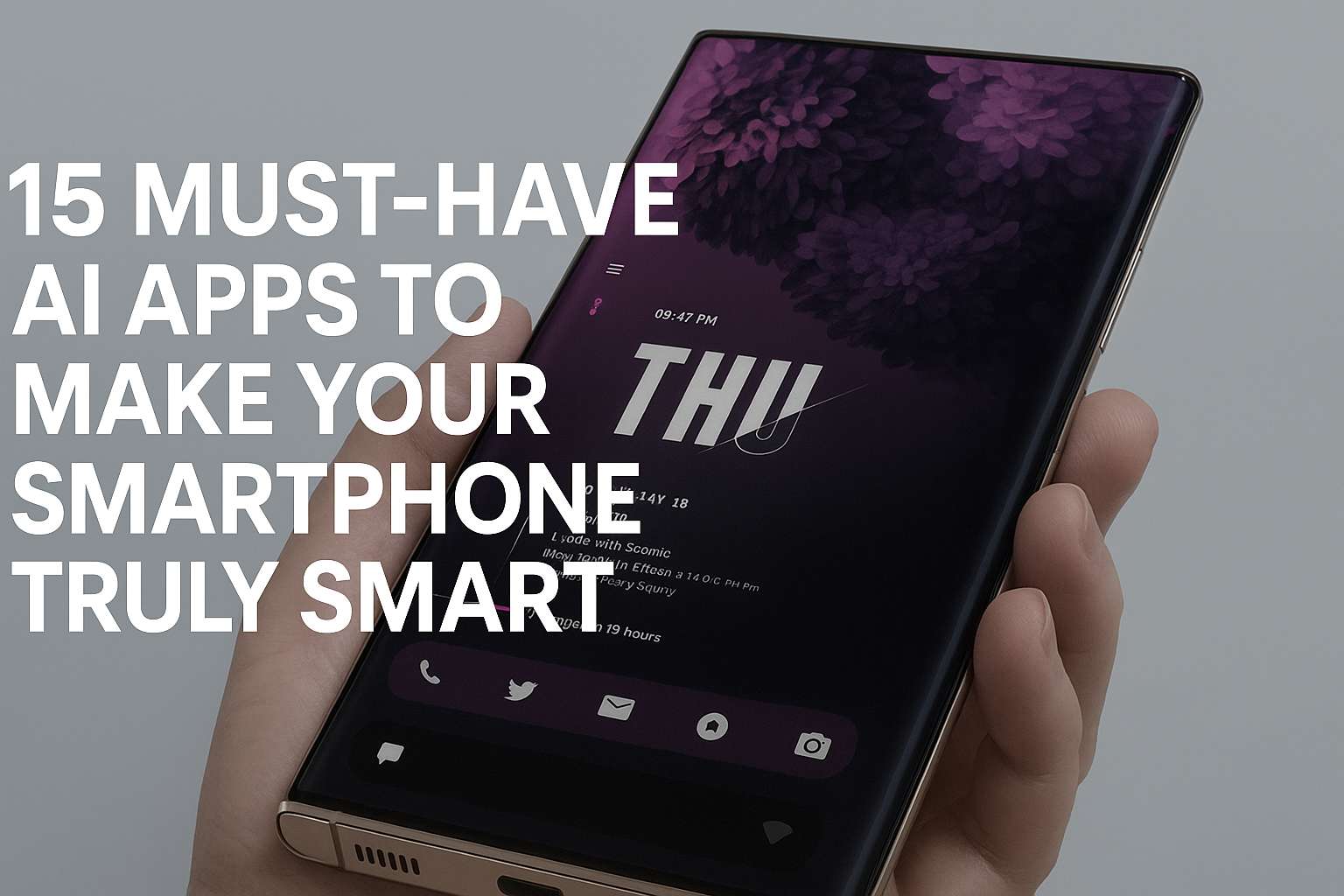
15 Must-Have AI Apps to Make Your Smartphone Truly Smart
Discover 15 AI-powered apps that transform your smartphone into a powerful tool for productivity, creativity, accessibility, and learning. From 3D scanning to instant research, explore how AI enhances your mobile experience.

How to Change Download Location in Chrome (Desktop & Mobile) - 2025 Guide
Learn how to change the download location in Chrome on desktop or mobile. Step-by-step guide with troubleshooting tips to organize files easily!

iQOO Z10 5G India Launch: 7,300mAh Battery, Price, Specs
iQOO Z10 5G launches in India on April 11 with a 7,300mAh battery, Snapdragon 7s Gen 3, and Android 15. Explore specs, price, and features of this mid-range beast!

Realme P3 Ultra Launched: Price, Specs, and Features Unveiled
Realme P3 Ultra launched on March 19, 2025, in India with a Rs 24,999 price tag. Explore its 6.83-inch AMOLED, Dimensity 8350 Ultra, 50MP camera, and 6,000mAh battery.

Google Pixel 9a Launch: Price, Specs, and Availability Revealed
Google Pixel 9a launched on March 19, 2025! Discover its $499 price, Tensor G4 chip, 48MP camera, and more. Pre-orders open now, sales start March 26.

Baidu ERNIE 4.5 & ERNIE X1 Unveiled: Free AI via ERNIE Bot | Tech News 2025
Discover Baidu’s ERNIE 4.5 and ERNIE X1 AI models—multimodal, affordable, and now free on ERNIE Bot. Explore the future of AI in 2025!

How to Save Mobile Data on Android: Enable Data Saver Mode & Reduce Data Usage
Want to save mobile data on your Android phone? Learn how to enable Data Saver mode, limit background data, and optimize app settings to reduce your data consumption. Follow these easy steps to control your data usage and save money on your mobile plan.

The Definitive Guide to OT Cybersecurity Vendors
Explore the ultimate guide to OT cybersecurity vendors, featuring top solutions for industrial cybersecurity, ICS/SCADA protection, and critical infrastructure security. Learn about leading vendors like Fortinet, Palo Alto Networks, Nozomi Networks, and more, along with emerging trends and how to choose the right vendor for your needs.

Top 5 Best 3PL WMS Software for 2025
Discover the top 5 best 3PL WMS software of 2024 to streamline your logistics operations. From Logiwa to HighJump, explore features like real-time tracking, multi-warehouse support, and seamless integrations. Find the perfect solution to enhance efficiency and meet your business needs today.
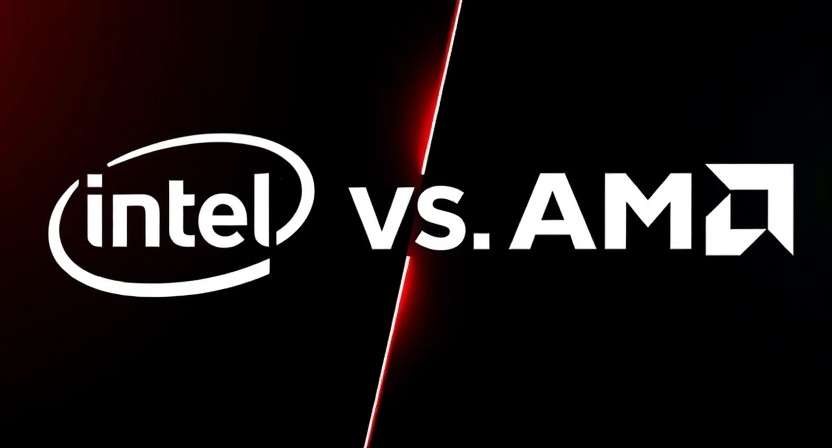
AMD vs Intel 2025: Which CPU Wins the Showdown?
AMD vs Intel 2025: Compare gaming, performance, and value in this ultimate CPU guide. Find out which processor is best for you now!
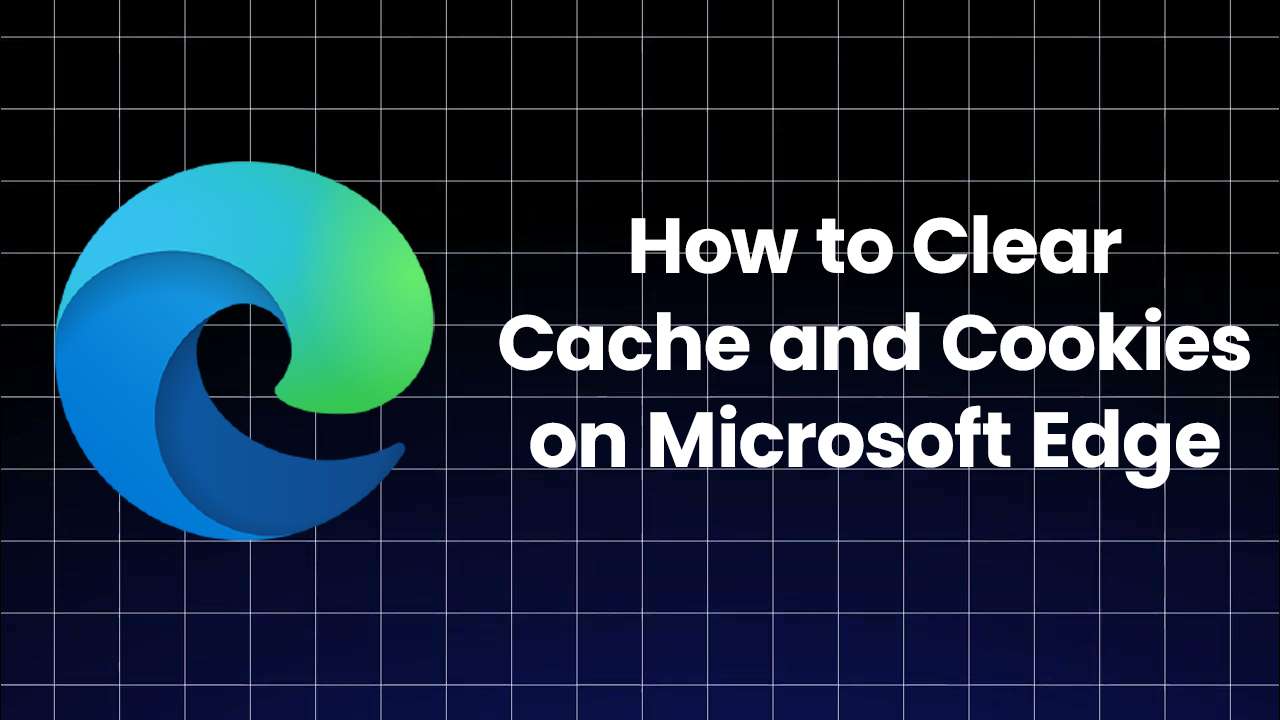
How to Clear Cache and Cookies on Microsoft Edge
Learn how to clear cache and cookies in Microsoft Edge for a faster, smoother browsing experience. Follow our easy guide for Windows 10 and 11 users.

Vivo Y300 5G Review: Features, Price & Should You Buy This New Smartphone?
Discover everything about the Vivo Y300 5G, the latest addition to Vivo's Y-series. From its sleek design and 5G connectivity to its affordable price tailored for the Indian market, we cover all the details you need to know. Read now to find out if this new phone is the perfect fit for you!

Why an iPhone Might Not Be the Right Choice: Top Drawbacks Explained
Before investing in an iPhone, explore its limitations: from restricted customization and high costs to compatibility issues. Learn why Android may offer better flexibility and control.

Sony ZV-1 II Review: The Essential Tool for Aspiring Vloggers and Content Creators
Are you looking for the perfect vlogging camera? Discover why the Sony ZV-1 II is a must-have for aspiring vloggers and content creators. Its compact design, incredible video quality, and user-friendly features make it the ideal camera to take your content to the next level. Learn more about this powerful tool for beginners and experienced creators alike!
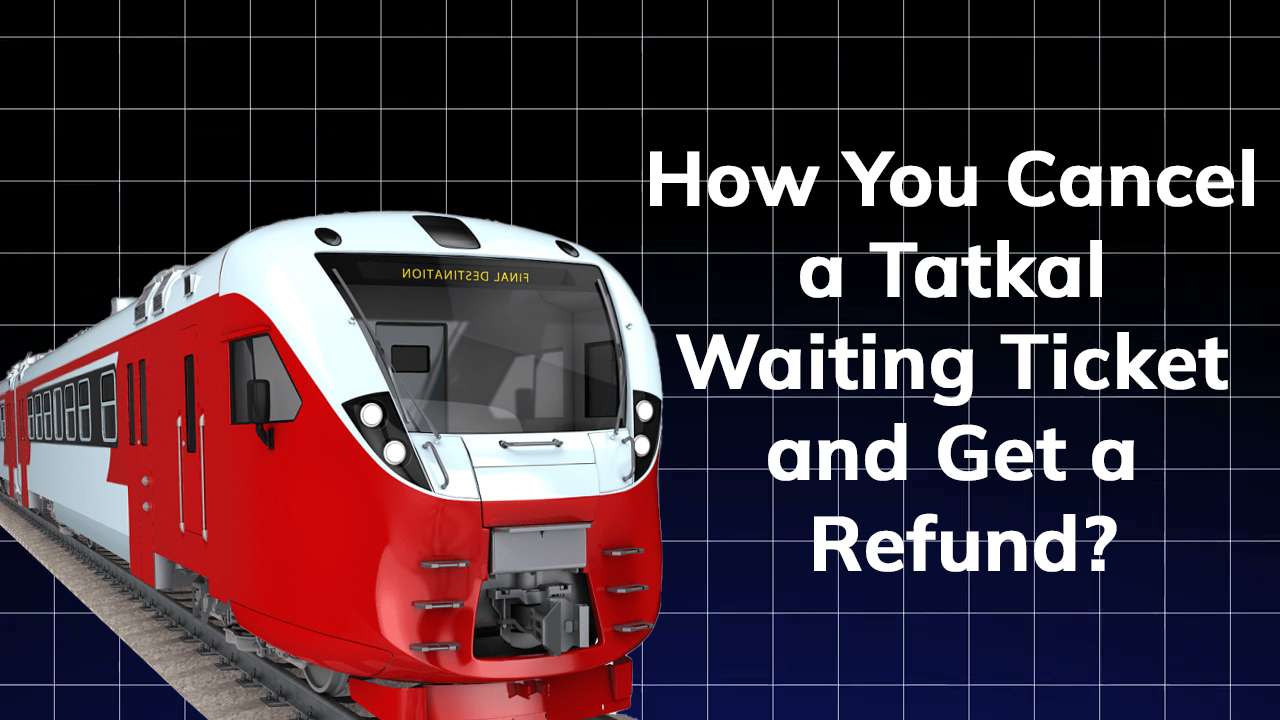
Can You Cancel a Tatkal Waiting Ticket and Get a Refund? Here’s Everything You Need to Know
Tatkal tickets are popular among Indian Railways passengers who need to book their journey at the last minute. However, due to high demand, not all Tatkal tickets get confirmed, and some end up on the waiting list. In such cases, passengers often wonder if they can cancel a Tatkal waiting ticket and get a refund. Let’s explore the rules, the refund process, and some helpful tips on managing Tatkal bookings.

Can You Use WhatsApp on Two Phones with the Same Number? Here’s How!
With the rise in multi-device usage, many users wonder, “Can I use WhatsApp on two phones with the same number?” While WhatsApp was initially designed for a single-device experience, recent updates now allow greater flexibility. This guide will help you understand how to make it work, plus explore some helpful long-tail keywords for those seeking alternatives and solutions.

How to Unfriend Someone on Facebook
In the digital age, social media platforms like Facebook have become essential for connecting with family, friends, and colleagues. However, as your network grows, you may find that not everyone in your friend list is someone you want to stay connected with. Whether it's a distant acquaintance, a former colleague, or someone who simply no longer fits into your social circle, unfriending someone on Facebook can help you maintain a cleaner, more relevant feed.

How to Use Emoji Keyboard Shortcuts in Windows 11
Boost your productivity with Windows 11 emoji shortcuts! Save time and express yourself better in chats, emails, and more.

Is PS.SBS a Scam? Exposing the Tech Industry's Dark Underbelly
Expose PS.SBS, the secret tech scam network, and reclaim control! Learn their tricks, and dark web tactics, and take action to save yourself, your money, and your data. Don't be a victim – read our guide and fight back against tech scams.

Create 3D Images with Bing AI: A Quick Guide
Learn the essentials of crafting 3D images using Bing AI. Our quick guide walks you through the process, making 3D image creation simple and enjoyable. Elevate your visual content effortlessly with Bing's powerful AI capabilities.

Windows 11 Text Size Tweaks: Go Big with Fonts, Go Easy on Your Eyes
Do you need help with tiny text in Windows 11? This guide reveals simple tricks to make fonts bigger and save your eyes! Read more to learn how to increase text or font size in Windows 11.

Boost Your Online Privacy & Security: How to Use a Free VPN for Chrome (No Download Needed!)
Unblock websites, and boost privacy & security for FREE with a Chrome VPN! Browse safely, anonymously, & stream geo-restricted content. Find the best Chrome VPN extension in 2023 - easy setup, no tech skills needed!

Get Ready for Long-Winded X (Twitter) Videos: Elon Musk Announces Extended Upload Limits
Elon Musk announces Twitter's move into long-form video, with users soon able to upload videos exceeding 3 hours. This change opens up the platform to creators, podcasters, and more.

Pinning Apps to the Windows 11 Taskbar and Start Menu: A Simple Guide
Make it easy to get to your favourite apps on Windows 11 by pinning them to the taskbar and Start menu. Follow our simple steps to put your most-used apps in these places so you can quickly open them whenever needed.

Change Screen Timeout in Windows 11: A Quick Guide
Learn how to easily change the screen timeout on Windows 11 to save energy and improve your computer experience.

Domain Age and Beyond: Unraveling Registration and Expiration
Uncover the mysteries of domain history! Learn about registration, expiration, and key metrics in this guide. Discover how a domain's age impacts website credibility, SEO, and value—simple insights for navigating the world of domains.

Techsmith Snagit: The Ultimate Screenshot Taking and Editing Tool
Snagit empowers you to easily capture, edit, and share screenshots and videos, making it the perfect tool for creating clear and captivating visuals for presentations, tutorials, training materials, and more.

How to Zoom In and Out of Your Screen in Windows 10
Zoom in and out of your screen in Windows 10 to adjust the resolution and see everything better. Learn how to quickly and easily magnify your screen.

Chrome Tab Management: Close and Reopen All Tabs with Keyboard Shortcuts
Learn how to close and reopen tabs in Chrome using keyboard shortcuts. Master tab management with tips for restoring sessions, pinned tabs, and tab search.
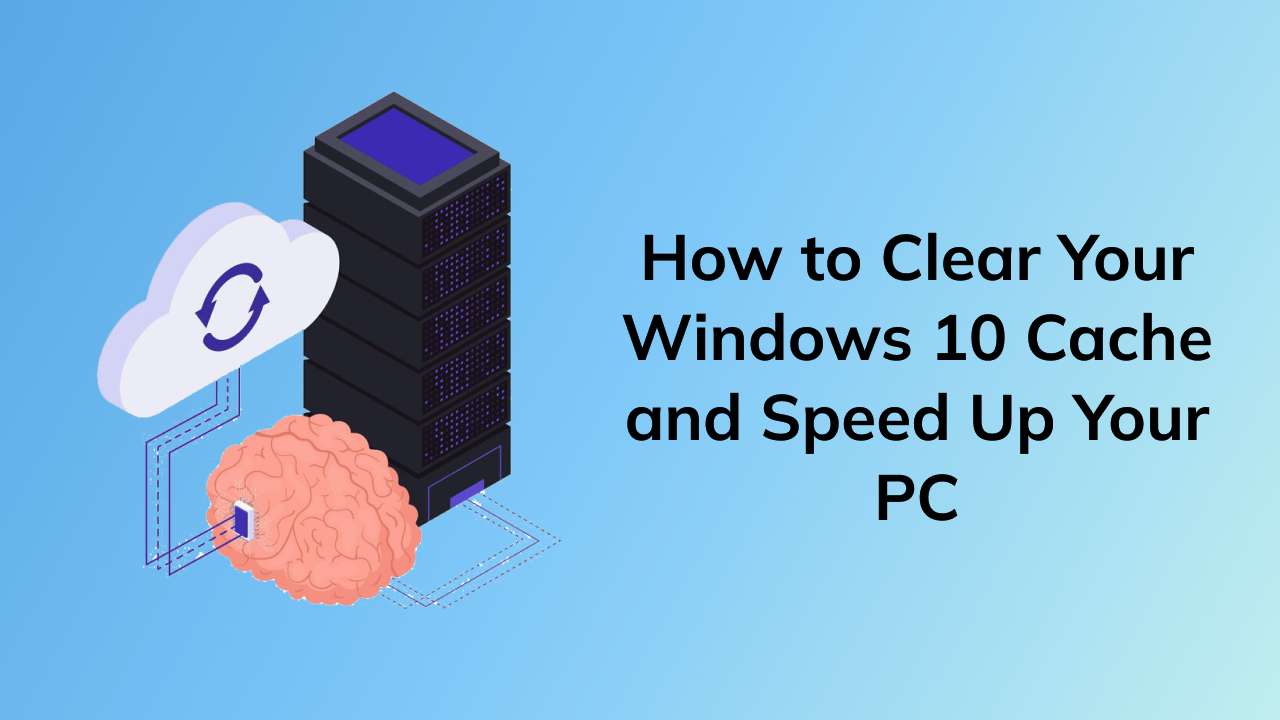
How to Clear Your Windows 10 Cache and Speed Up Your PC
Clearing your computer cache can help improve performance and free up disk space. Here is a step-by-step guide on how to clear your computer cache in Windows 10.

How to Show or Hide Desktop Icons on Windows 11 and 10
Learn how to show or hide desktop icons on Windows 10 and 11 with step-by-step instructions. Manage your desktop for a clean and productive workspace.
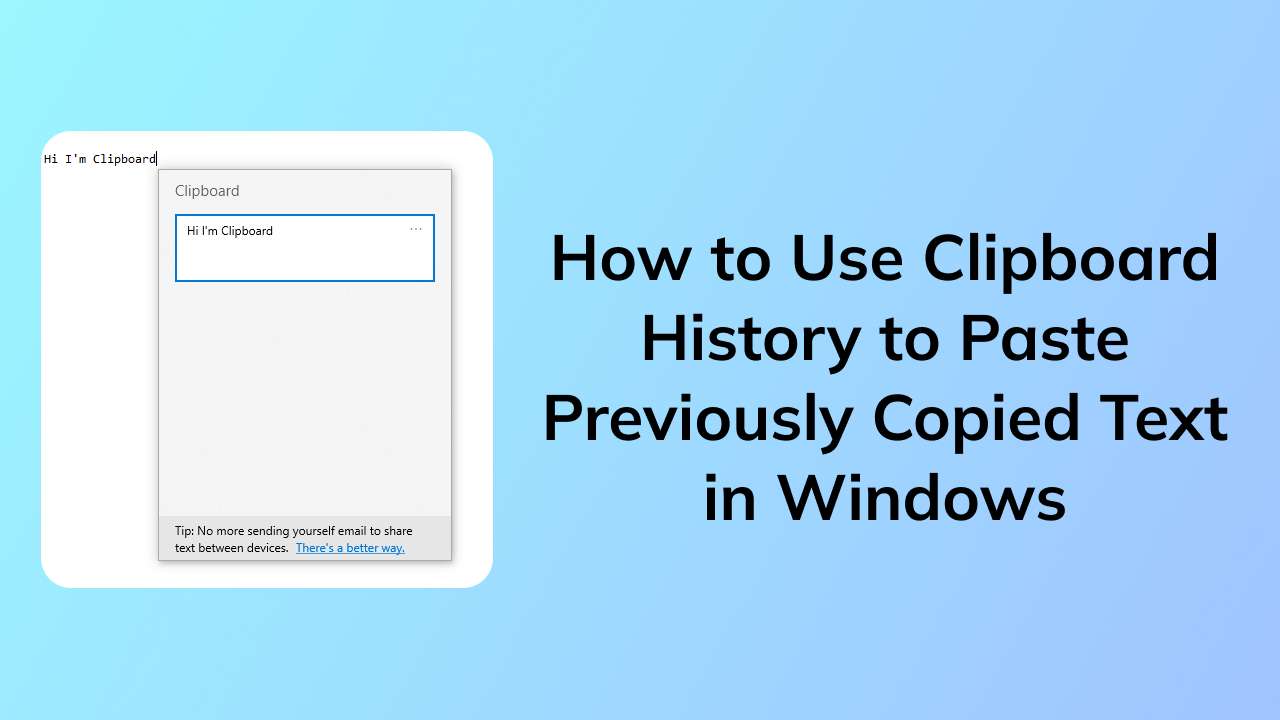
How to Use Clipboard History to Paste Previously Copied Text in Windows
Learn how to enable and use Clipboard History in Windows 10 or later. Store and paste up to 25 copied items, including text and images, and sync across devices.
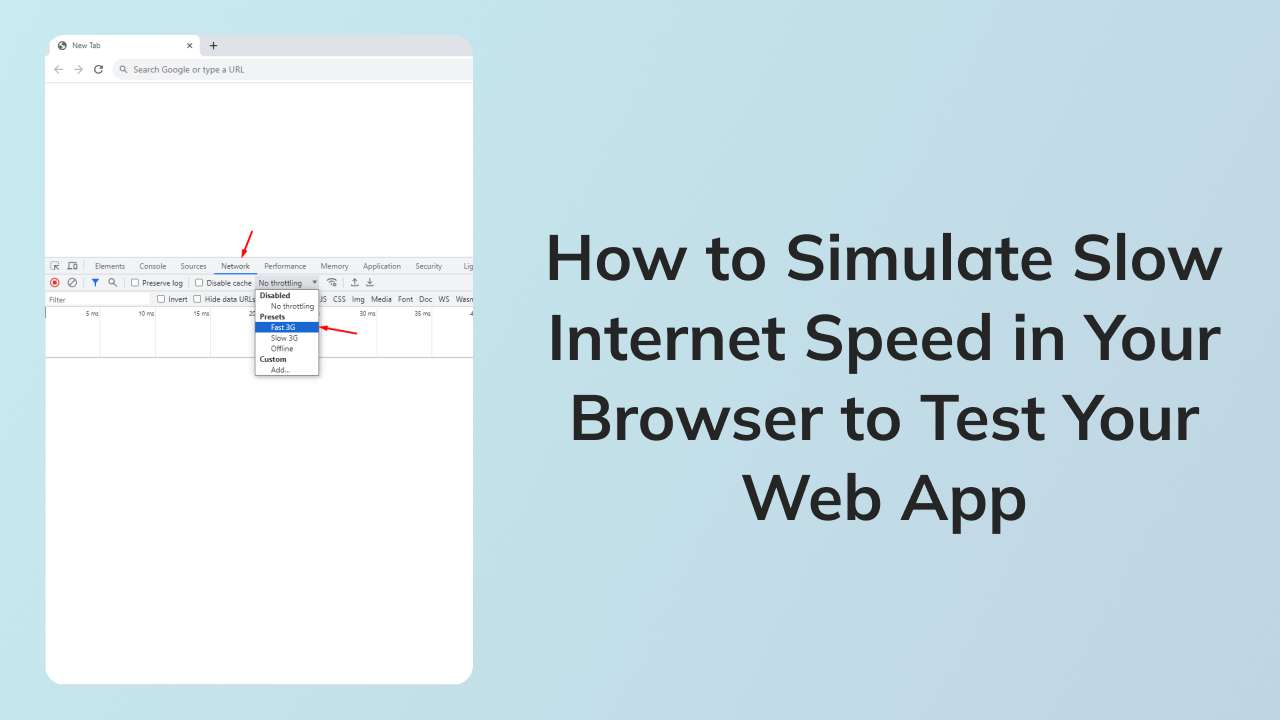
How to Simulate Slow Internet Speed in Your Browser to Test Your Web App
Learn how to simulate slow internet speed in your browser using Chrome DevTools. This can be used to test the performance of your web app or website on different connection speeds.
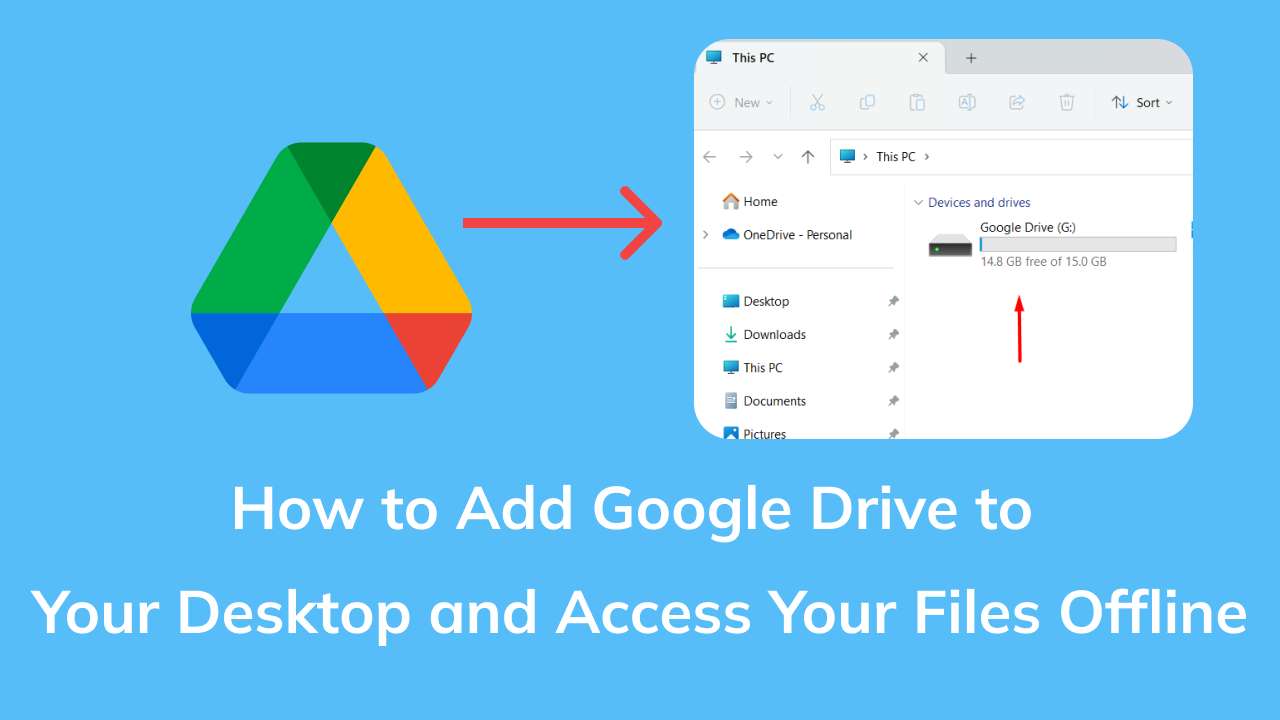
How to Add Google Drive to Your Desktop and Access Your Files Offline
Learn how to add Google Drive to your desktop and access files offline. This guide covers installation, offline sync, and tips for managing files effortlessly.

How to Add the Hibernate Button to the Start Menu in Windows 11
Learn how to add the Hibernate button to the Start menu in Windows 11. Follow our step-by-step guide to enable this power-saving feature and optimize your workflow.

How to Save Mobile Data While Using a Mobile Hotspot on Your Laptop
Learn how to save mobile data while using a hotspot on your laptop. Follow these Windows 10 and 11 tips to reduce data usage and avoid overage charges.
Best for You
About
📢 Discover the latest tech news and updates from around the world at Belbytes. Our tech-savvy team delivers cutting-edge insights, trends, and innovations in the fast-paced world of technology. Whether you're a tech enthusiast or simply curious, Belbytes is your go-to source for staying informed.