Since 2023, AI has experienced rapid growth, with almost every industry leveraging its powerful capabilities to accomplish tasks in seconds.
Generative AIs, like ChatGPT and Google Bard, are notable examples that offer free solutions across various domains such as research, coding, healthcare, and space.
AI tools are not limited to generating text but also extend to tasks like music composition, deepfake creation, image generation, and more.
Here, I'll guide you on creating 3D images using Bing AI. You can turn words into art with the help of AI. Bing AI is entirely free, so there's no cost involved, but you need to sign up to use it.
Where Can You Use Bing AI-Generated Images?
The images generated by Bing AI are completely copyright-free, allowing you to use them almost anywhere you wish. Whether you incorporate these images into your blogs, websites, videos, or any other projects, feel free to do so without worrying about copyright issues. Using Bing AI-generated images is entirely safe and free from copyright restrictions.
Generate Images With Bing Image Creator
To generate images with Bing AI, convey your ideas to Bing Image Creator in the form of text, and it will generate images in approximately 30 seconds.
The Bing AI Image Generator is incredibly powerful. Just express your imagination, and it can generate complex images you may have never seen before. The results are often surprising. Bing AI does tasks that would take humans months to accomplish in a matter of seconds.
To start generating images, follow the steps below
Go to Bing Image Creator
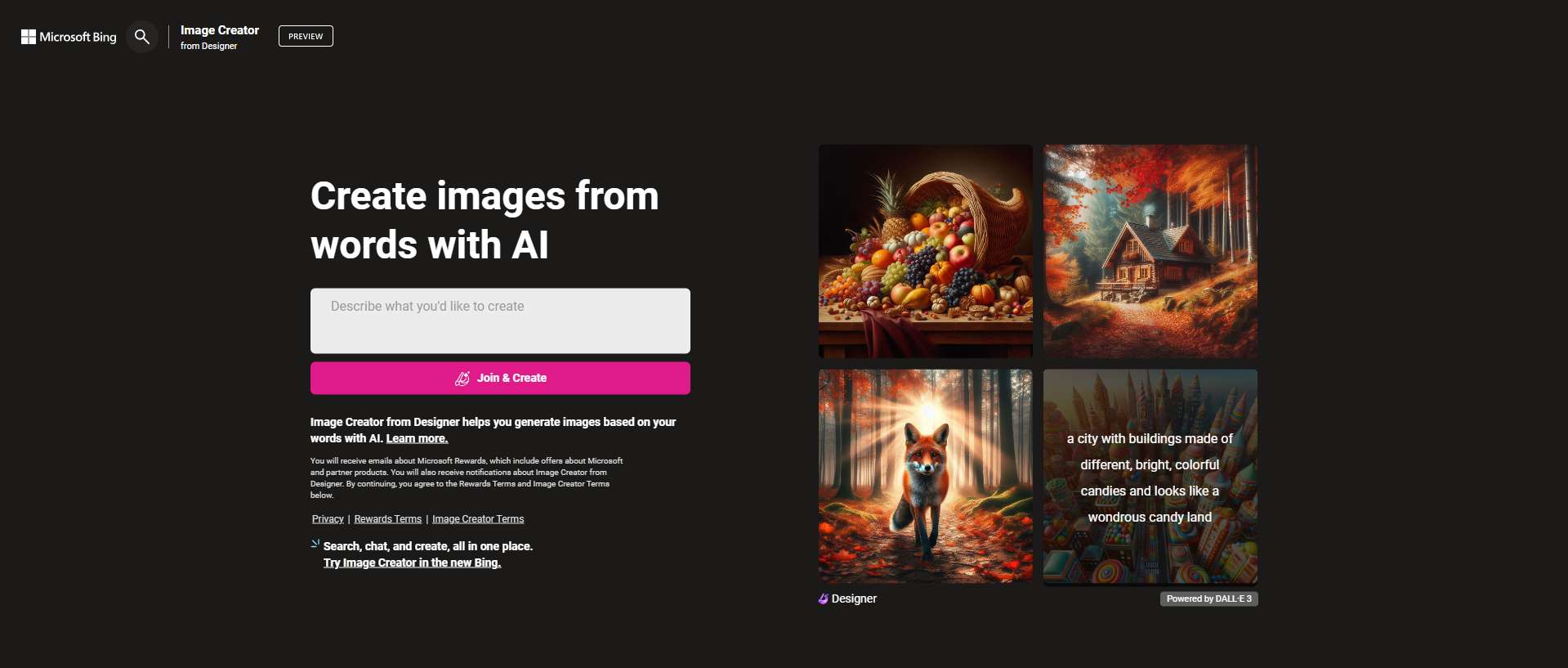
As you can see in the above screenshot, Bing AI prompts you to describe your imagination. After entering your description, simply click on the "Join & Create" button.
It will then ask you to log in or sign up. Once you've logged in, you'll be able to view the four images that Bing AI has generated based on your description.
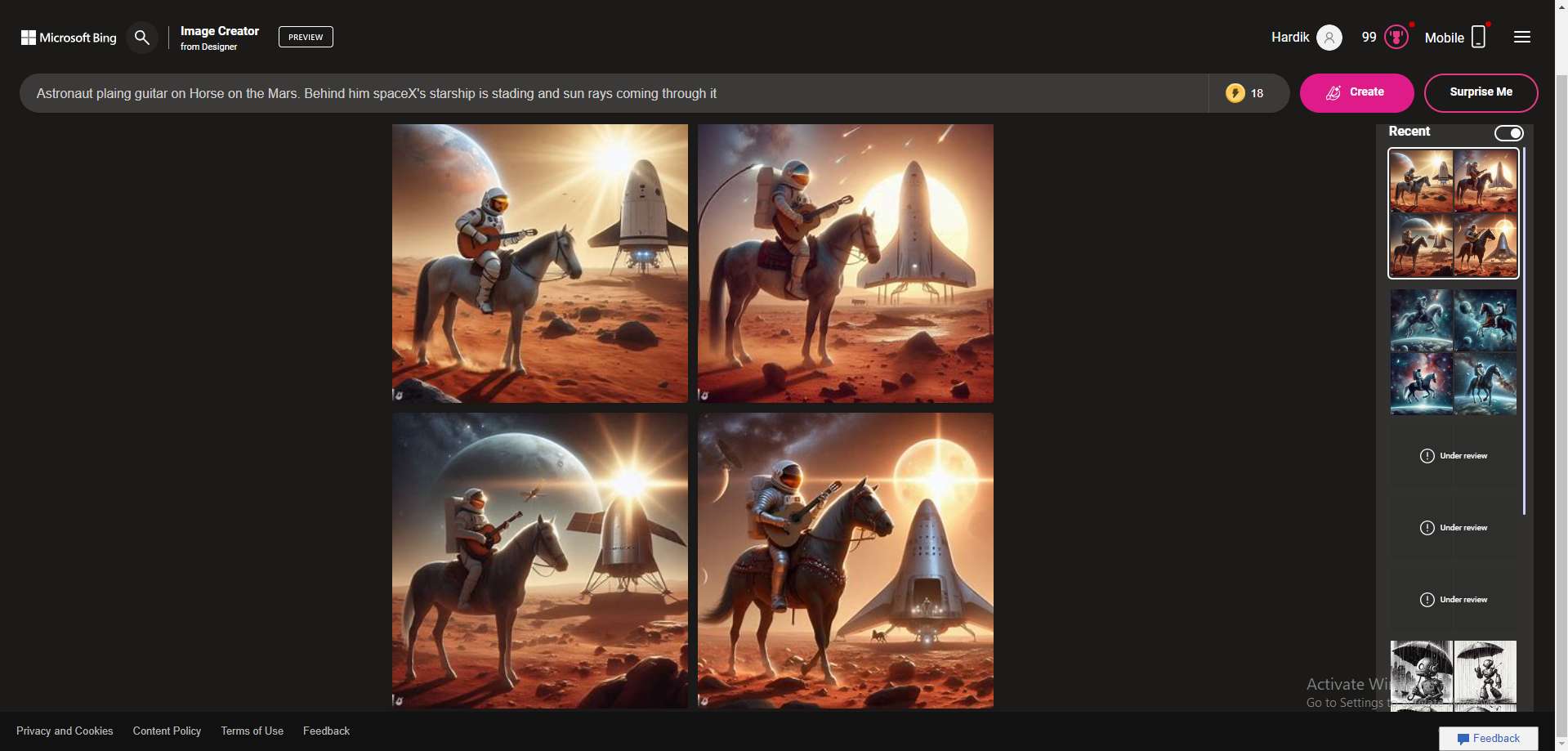
These images will be of high quality and free to download. The Bing Image Creator includes a button labelled "Surprise me." Clicking on it will display randomly generated images that go beyond your imagination. The images are clear, pixel-perfect, and devoid of any glitches.
Additionally, explore images generated by other users using Bing Image Creator, and you'll likely be amazed by the creative and diverse results that can truly blow your mind.
Read Also: Clear Cache In Microsoft Edge
Conclusion
Bing AI, specifically the Bing Image Creator, assists in crafting high-quality and copyright-free images that transcend imagination. By expressing your creative ideas, Bing AI brings them to life through generated images.
Indeed, the images generated by Bing AI can be freely used in your blogs, websites, videos, business infographics, or any other projects without the need to worry about copyright claims. They are designed to be a valuable resource for enhancing your creative content without the constraints of copyright restrictions. Feel free to incorporate these images seamlessly into various aspects of your digital presence.
It's a tool that allows you to expand your imagination, and the results can be truly amazing. I encourage you to give Bing AI a try and experience the incredible outcomes it can produce.
